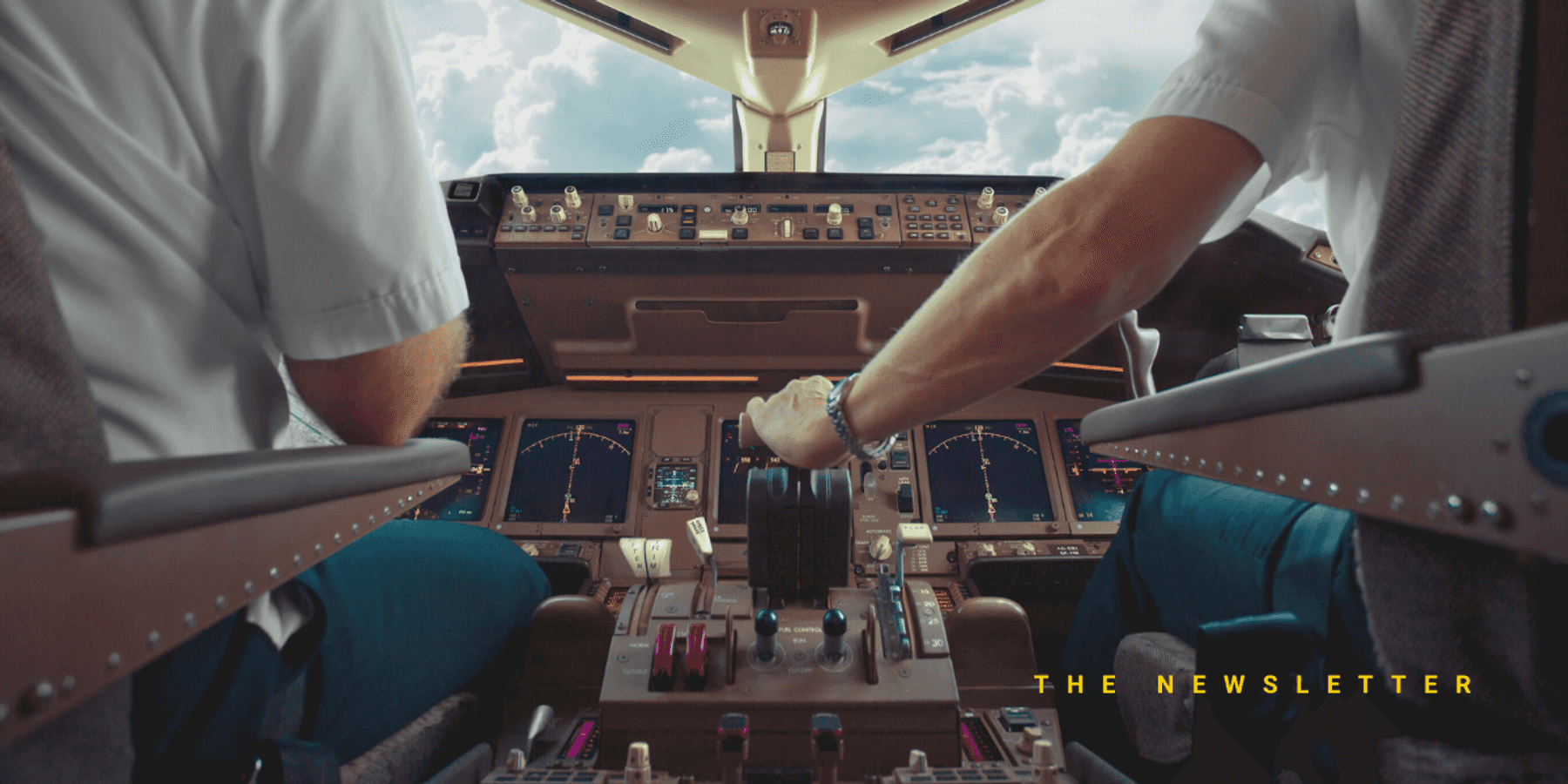Get in the KNOW
on LA Startups & Tech
XDogdrop Raises $2.9 Million, Seeks to Be 'Gold Standard' in the Pet Startup World
Michaella Huck
Michaella Huck is an editorial intern at dot.LA. She's a senior at California State University, Northridge, where she majors in broadcast journalism and minors in Africana studies. Over the course of her college career, she has found a love for student media; she currently works as the editor at the Daily Sundial, a magazine highlighting the issues affecting students.
Shaina Denny had just moved back to the United States from China when she decided she wanted a pup of her own. But as balancing work and home life became more difficult, she found herself looking for a dog service agency that allowed her to drop off her pet for just a few hours at a time— but couldn't find one.
One year later, Denny teamed up with COO and co-founder Greer Wilk in hopes of providing just such a service herself.
Dogdrop launched out of Science Inc., a startup studio in downtown Santa Monica that previously backed DogVacay, in January of 2020— right before the start of the COVID-19 pandemic.
The startup provides dog care with a twist: focusing dog care around convenience, flexibility and accessibility.
Denny said their dog service is unique in that it focuses on creating an industry "gold standard" for customer and pet experience.
"A high-quality member experience is something that humans expect from other services, they can also expect the same experience at a Dogdrop location," said Denny.

Dogdrop co-founders Greer Wilk (left) and Shaina Denny
At Dogdrop, pet owners can drop off their pups whenever they need to and pick them up whenever they are ready.
Dogdrop's customers pay an hourly rate or a monthly subscription. Costs start at $20 per month for three hours and range up to $800 per month for unlimited services.
The COVID-19 pandemic caused economic hardships for many startups and small businesses. Companies like Rover, one of Dogdrop's top competitors, were forced to lay off employees within weeks of the start of the pandemic. Rover laid off 41% of its workers at the end of 2020.
"If people are working from home and not traveling, the impact on our community of sitters and walkers is devastating," its CEO said in a statement last year.
But the American Pet Products Association reported that Americans spent almost $104 billion in 2020 on services such as grooming pet sitting and pet walking. This year the association estimates consumers will spend almost $110 billion on pet services — an increase of 5.7% over last year.
Denny said her company's biggest challenge was not economic, but keeping their employees safe and supporting them through rough times.
"As someone who adopted or got a dog during the pandemic— the demand was there. Especially because we focus on what we call 'quick stops.' People are able to drop their dog off for one to three hours at a time to get them exercising or to have a quiet Zoom call," Denny said. "The real challenge was just making sure our staff felt safe and supported during these times, especially with other difficulties going on in Los Angeles specifically."
Dogdrop announced a $2.9 million raise in late September. The Series A funding round was led by Fuel Capital and also included Mars PetCare, Muse Capital, Animal Capital, Gaingels, The Helm and Wag CEO Garrett Smallwood, the chief executive of one of their biggest competitors.
The company intends to use the new funding to expand its business reach and marketing efforts.
"The pet industry is really growing right now and a lot of investors are attracted to the pet industry space," Denny said. "If we can make it through and be successful during that time it shows investors we will continue to grow."
From Your Site Articles
- Modern Animal's CEO on How the Pandemic Boosted Apps - dot.LA ›
- Digitalis Ventures' Drew Taylor on Investing in Pet Health - dot.LA ›
- Modern Animal Raises $75.5 Million to Upend the Vet Industry - dot.LA ›
Related Articles Around the Web
Michaella Huck
Michaella Huck is an editorial intern at dot.LA. She's a senior at California State University, Northridge, where she majors in broadcast journalism and minors in Africana studies. Over the course of her college career, she has found a love for student media; she currently works as the editor at the Daily Sundial, a magazine highlighting the issues affecting students.
Here Are LA's Top VCs, According to Their Peers
08:00 AM | January 11, 2021
Image by Candice Navi
Though Silicon Valley is still very much the capital of venture capital, Los Angeles is home to plenty of VCs who have made their mark – investing in successful startups early and reaping colossal returns for their limited partners.
Who stands out? We thought there may be no better judge than their peers, so we asked 28 of L.A.'s top VCs who impresses them the most.
The list includes many familiar names. Dana Settle, founding partner of Greycroft, and Mark Mullen, founding partner of Bonfire Ventures, garnered the most votes.
Settle manages West Coast operations for Greycroft, a New York firm with $1.8 billion in assets under management. She is one of only nine of the top 100 VCs nationally who are women, according to CB Insights.
Mullen is a founding partner of Bonfire Ventures, which closed a $100 million second fund in September to continue funding seed stage business-to-business (B2B) software startups. Mullen has also been an angel investor and is an LP in other funds focusing on other sectors, including MaC VC and BAM Ventures.
Below is the list of the top ranked investors by how many votes each received from their peers. When there was a tie, they appear in alphabetical order according to their last name:
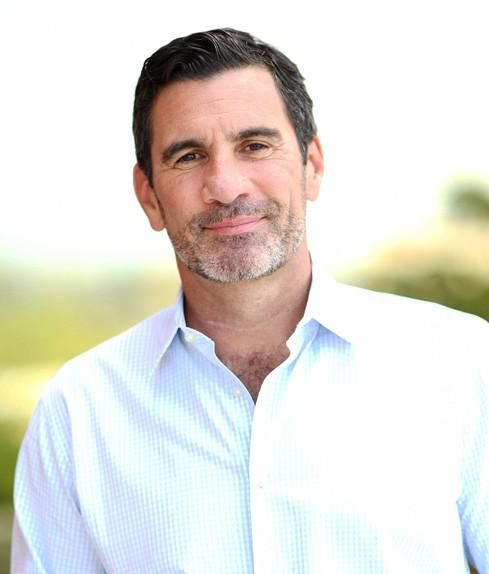
Mark Mullen, Bonfire Ventures
Mark Mullen is a founding partner of Bonfire Ventures. He is also founder and the largest investor in Mull Capital and Double M Partners, LP I and II. A common theme in these funds is a focus on business-to-business media and communications infrastructures.
In the past, Mullen has served as the chief operating officer at the city of Los Angeles' Economic Office and a senior advisor to former Mayor Villaraigosa, overseeing several of the city's assets including Los Angeles International Airport and the Los Angeles Convention Center. Prior to that, he was a partner at Daniels & Associates, a senior banker when the firm sold to RBC Capital Markets in 2007.

Dana Settle, Greycroft
Dana Settle is a founding partner of Greycroft, heading the West Coast office in Los Angeles. She currently manages the firm's stakes in Anine Bing, AppAnnie, Bird, Clique, Comparably, Goop, Happiest Baby, Seed, Thrive Market, Versed and WideOrbit, and is known for backing female-founded companies.
"The real change takes place when female founders build bigger, independent companies, like Stitchfix, TheRealReal," she said this time last year in an interview with Business Insider. "They're creating more wealth across their cap tables and the cap tables tend to be more diverse, so that gives more people opportunity to become an angel investor." Prior to founding Greycroft, she was a venture capitalist and startup advisor in the Bay Area.

Erik Rannala, Mucker Capital
Erik Rannala is a founding partner at Mucker Capital, which he created with William Hsu in 2011. Before founding Mucker, Rannala was vice president of global product strategy and development at TripAdvisor and a group manager at eBay, overseeing its premium features business.
"As an investor, I root for startups. It pains me to see great teams and ideas collapse under the pressure that sometimes follows fundraising. If you've raised money and you're not sure what comes next, that's fine – I don't always know either," Rannala wrote in a blog post for Mucker.
Mucker has a portfolio of 61 companies, including Los Angeles-based Honey and Santa Monica-based HMBradley.

William Hsu, Mucker Capital
William Hsu is a founding partner at the Santa Monica-based fund Mucker Capital. He started his career as a founder, creating BuildPoint, a provider of workflow management solutions for the commercial construction industry not long after graduating from Stanford.
In an interview with Fast Company, he shared what he learned in the years following, as he led product teams at eBay, Green Dot and Spot Runner, eventually becoming the SVP and Chief Product Officer of At&T Interactive: "Building a company is about hiring correctly, adhering to a timeline, and rigorously valuing opportunity. It's turning something from inspiration and creative movement into process and rigor."
These are the values he looks for in founders in addition to creativity. "I like to see the possibility of each and every idea, and being imaginative makes me a passionate investor."

Jim Andelman, Bonfire Ventures
Jim Andelman is a founding partner of Bonfire Ventures, a fund that focuses on seed rounds for business software founders. Andelman has been in venture capital for 20 years, previously founding Rincon Venture Partners and leading software investing at Broadview Capital Partners.
He's no stranger to enterprise software — he also was a member of the Technology Investment Banking Group at Alex. Brown & Sons and worked at Symmetrix, a consulting firm focusing on technology application for businesses.
In a podcast with LA Venture's Minnie Ingersoll earlier this year, he spoke on the hesitations people have about choosing to start a company.
"It's two very different things: Should I coach someone to be a VC or should I coach someone to enter the startup ecosystem? On the latter question, my answer is 'hell yeah!'"
Josh Diamond, Walkabout Ventures
Josh Diamond founded Walkabout Ventures, a seed fund that primarily focuses on financial service startups. The firm raised a $10 million fund in 2019 and is preparing for its second fund. Among its 19 portfolio companies is HMBradley, which Diamond helped seed and recently raised $18 in a Series A round.
"The whole reason I started this is that I saw there was a gap in the funding for early stage, financial service startups," he said. As consumers demand more digital access and transparency, he said the market for financial services is transforming — and Los Angeles is quickly becoming a hub for fintech companies. Before founding Walkabout, he was a principal for Clocktower Technology Ventures, another Los Angeles-based fund with a similar focus.

Kara Nortman, Upfront Ventures
Kara Nortman was recently promoted to managing partner at Upfront Ventures, making her one of the few women – along with Settle – to ascend to the highest ranks of a major VC firm.
Though Upfront had attempted to recruit her before she joined in 2014, she had declined in order to start her own company, Moonfrye, a children's ecommerce company that rebranded to P.S. XO and merged with Seedling. Upfront invested in the combination, and shortly after, Nortman joined the Upfront team.
Before founding Moonfrye, she was the SVP and General Manager of Urbanspoon and Citysearch at IAC after co-heading IAC's M&A group.
In an interview with dot.LA earlier this year, she spoke on how a focus for her as a VC is to continue to open doors for founders and funders of diverse backgrounds.
"Once you're a woman or a person of color in a VC firm, it is making sure other talented people like you get hired, but also hiring people who are not totally like you. You have to make room for different kinds of people. And how do you empower those people?"

Brett Brewer, Crosscut Ventures
Brett Brewer is a co-founder and managing director of Crosscut Ventures. He has a long history in entrepreneurship, starting a "pencil selling business in 4th grade." In 1998, he co-founded Intermix Media. Under their umbrella were online businesses like Myspace.com and Skilljam.com. After selling Intermix in 2005, he became president of Adknowledge.com.
Brewer founded Santa Monica-based Crosscut in 2008 alongside Rick Smith and Brian Garrett. His advice to founders on Crosscut's website reflects his experience: "Founders have to be prepared to pivot, restart, expect the unexpected, and make tough choices quickly... all in the same week! It's not for the faint of heart, but after doing this for 20 years, you can spot the fire (and desire) from a mile away (or not)."

Eva Ho, Fika Ventures
Eva Ho is a founding partner of Fika Ventures, a boutique seed fund, which focuses on data and artificial intelligence-enabled technologies. Prior to founding Fika, she was a founding partner at San Francisco-based Susa Ventures, another seed-stage fund with a similar focus. She is also a serial entrepreneur, most recently co-founding an L.A. location data provider, Factual. She also co-founded Navigating Cancer, a health startup, and is a founding member of All Raise, a nonprofit that supports and provides resources to female founders and funders.
In an interview with John Livesay shortly before founding Fika, Ho spoke to how her experience at Factual helped focus what she looks for in founders. "I always look for the why. A lot of people have the skills and the confidence and the experience, but they can't convince me that they're truly passionate about this. That's the hard part — you can't fake passion."

Brian Lee, BAM Ventures
Brian Lee is a co-founder and managing director of BAM Ventures, an early-stage consumer-focused fund. In an interview with dot.LA earlier this year, Lee shared that he ended up being the first investor in Honey, which was bought by PayPal for $4 billion, through investing in founders and understanding their "vibe."
"There's certain criteria that we look for in founders, a proprietary kind of checklist that we go through to determine whether or not these are the founders that we want to back…. [Honey's founders] knew exactly what they were building, and how they were going to get there."
His eye for the right vibe in a founder is one gleaned from experience. Lee is a serial entrepreneur, founding LegalZoom.com, ShoeDazzle.com and The Honest Company.

Alex Rubalcava, Stage Venture Partners
Alex Rubalcava is a founding partner of Stage Venture Partners, a seed venture capital firm that invests in emerging software technology for B2B markets. Prior to joining, he was an analyst at Santa Monica-based Anthem Venture Partners, an investor in early stage technology companies. It was his first job after graduating from Harvard, and during his time at Anthem the fund was part of Series A in companies like MySpace, TrueCar and Android.
He has served as a board member in several Los Angeles nonprofits and organizations like KIPP LA Schools and South Central Scholars.
"Warren Buffett says that he's a better businessman because he's an investor, and he's a better investor because he's a businessman. I feel the same way about VC and value investing. Being good at value investing can make you good at venture capital, and vice versa," Rubalcava said in an interview with Shai Dardashti of MOI Global.

Mark Suster, Upfront Ventures
Mark Suster, managing partner at Upfront Ventures, is arguably L.A.'s most visible VC, frequently posting on Twitter and on his blog, not only about investing but also more personal topics like weight loss. In more normal years, he presides over LA's biggest gathering of tech titans, the Upfront Summit. Before Upfront, he was the founder and chief executive officer of two software companies, BuildOnline and Koral, which was acquired by Salesforce. Upfront backed both of his companies, and eventually he joined their team in 2007.
In a piece for his blog, "Both Sides of the Table," Suster wrote about the importance of passion — not just for entrepreneurs and their businesses, but for the VCs that fund them as well.
"On reflection of the role that I want to play as a VC it is clearly in the camp of passion. I really want to start my journeys only with people with whom I want to work closely with for the next 5–7 years or more. I only want to work on projects in which I believe can produce truly amazing change in an industry or in the world."
Lead art by Candice Navi.
From Your Site Articles
- Here Are Los Angeles' Top Venture Capitalists - dot.LA ›
- Ten Venture Capital Firms Commit to 'Diversity' Rider' - dot.LA ›
- Navigating the Venture Capital World as a Black Person - dot.LA ›
- The Largest Venture Capital Raises in Los Angeles in 2020 - dot.LA ›
- Los Angeles Venture Funds Grow, but Spend Less in LA - dot.LA ›
- dot.LA's Venture Capital Survey for Q1 2021 - dot.LA ›
- Meet Scott Lenet, Co-Founder, President and Educator - dot.LA ›
- LA VC's Hosted Their First Party in 14 Months - dot.LA ›
- Los Angeles’ Top Investors Under 30 According to Their Peers - dot.LA ›
- TX Zhuo is Behind Fika Ventures' $77 million Fund ›
- Los Angeles Notches Record Levels of VC Investment in Q2 - dot.LA ›
- VCs See Valuations Reach Record Highs as Optimism Stays High - dot.LA ›
- Top LA Angel Investors 2021: McInerney, Rascoff and Lee - dot.LA ›
- LA Venture: Chirag Chotalia on Threshold Ventures - dot.LA ›
- CrossCut Ventures' Rick Smith on Coming to Venture Capital - dot.LA ›
- Event: Investors & Entrepreneurs Networking in Los Angeles - dot.LA ›
- Los Angeles Startups Closed a Record Number of Deals in Q3 - dot.LA ›
- Southern California Venture Capitalists See a Tech Bubble - dot.LA ›
- Pear VC’s Pejman Nozad on Early-Stage VC - dot.LA ›
- Bonfire Ventures Is Raising a $165 Million For Its Third Fund - dot.LA ›
- 5 Highlights From a Record-Smashing 2021 for SoCal Startups and VCs - dot.LA ›
- Los Angeles Venture Capital Activity Was Up in Q3 - dot.LA ›
- LA Is The Third-Largest Startup Ecosystem in the U.S. - dot.LA ›
- LA's Top Venture Capitalists of 2022 - dot.LA ›
- Crosscut’s Brett Brewer on Starting Intermix Media and Myspace - dot.LA ›
- Venture Deals in LA Are Slowing Down - dot.LA ›
- Venture Deals Fall in LA Amid Economic Worries - dot.LA ›
- LA Seed Deals Hold Steady Despite Despite Economic Worries - dot.LA ›
- PitchBook Reports Fewer Tech Investments - dot.LA ›
- LA Venture Investments to Women & Founders of Color Dropped - dot.LA ›
- GoFreight Raises $23 Million, Valcre Secures $12.7M - dot.LA ›
- Here Are The Top Venture Capitalists In 2023 - dot.LA ›
- Pagos Secures $34M, Champions Round Picks Up $7M - dot.LA ›
- Toba Capital's Patrick Mathieson On How to Support Founders - dot.LA ›
- B Capital's Howard Morgan On Key To Early Stage Investing - dot.LA ›
Related Articles Around the Web
Read moreShow less
alex rubalcavabrett brewerbrian leedana settleerik rannalaeva hojim andelmanjosh diamondkara nortmanmark mullenmark susterwilliam hsuventure capitalvc sentiment survey
Ben Bergman
Ben Bergman is the newsroom's senior finance reporter. Previously he was a senior business reporter and host at KPCC, a senior producer at Gimlet Media, a producer at NPR's Morning Edition, and produced two investigative documentaries for KCET. He has been a frequent on-air contributor to business coverage on NPR and Marketplace and has written for The New York Times and Columbia Journalism Review. Ben was a 2017-2018 Knight-Bagehot Fellow in Economic and Business Journalism at Columbia Business School. In his free time, he enjoys skiing, playing poker, and cheering on The Seattle Seahawks.
https://twitter.com/thebenbergman
ben@dot.la
Skyryse Raised $300M+ to Do What Most Startups Can’t
09:26 AM | February 06, 2026
🔦 Spotlight
Hello Los Angeles
LA just minted another aviation unicorn, and it is not because someone built a prettier helicopter demo. It's because Skyryse is trying to do the rarest thing in tech: turn software into something regulators will sign their name to, and that pilots will trust when conditions are at their worst.
El Segundo’s newest unicorn is simplifying the cockpit
Skyryse raised $300M+ in a Series C at a $1.15B valuation. The round was led by Autopilot Ventures and returning investor Fidelity Management & Research Company, with participation from Qatar Investment Authority, ArrowMark Partners, Atreides, BAM Elevate, Baron Capital Group, Durable Capital Partners, Positive Sum, Rokos (RCM Private Markets Fund), and Woodline Partners, among others.

The pitch is bold and deceptively simple. Skyryse is building a “universal operating system for flight,” SkyOS, designed to replace the cockpit’s maze of mechanical controls with a computer-driven system that makes routine flight easier and emergency situations more manageable. The bigger claim is standardization: if you can make the interface and controls feel consistent across aircraft, you reduce training friction, lower pilot workload, and create fewer opportunities for human error when the stakes spike.
The real work starts after the press release
Skyryse says the funding will be used to accelerate FAA certification and scale SkyOS across additional aircraft platforms, including the Black Hawk. That is the hard part, and also the part most startups never reach. Aviation is where software has to prove itself in edge cases, repeatedly, with zero tolerance for surprises, because “mostly works” is another way of saying “eventually fails.”
The bet hiding inside the headlines
If Skyryse clears certification and can port SkyOS across aircraft types the way software ports across devices, it could unlock a new category of safety automation for fleets that cannot afford downtime, confusion, or long training cycles. Emergency response, defense modernization, and industrial aviation are all markets where reliability is the product, and simplicity is the differentiator. In a world obsessed with shipping faster, Skyryse is playing a different game: getting permission to ship at all.
Keep scrolling for the latest LA venture rounds, fund news and acquisitions.
🤝 Venture Deals
LA Companies
- Accrual announced it has raised $75M in new funding led by General Catalyst, with participation from Go Global Ventures, Pruven Capital, Edward Jones Ventures, and a group of founders and industry executives. The company says the raise supports its official launch and continued buildout, alongside early partner firms, investors, and advisors. - learn more
- Morpheus Space secured a $15M strategic investment led by Alpine Space Ventures and the European Investment Fund, with continued support from existing investors, to fuel its next phase of growth. The company says it will use the capital to expand mass-production capacity and its team at its Dresden “Reloaded” facility, helping industrialize its GO-2 electric propulsion systems and meet rising demand from large satellite constellations. - learn more
- Machina Labs raised a $124M Series C to build its first large-scale “Intelligent Factory,” a U.S.-based production site aimed at rapidly manufacturing complex metal structures for defense, aerospace, and advanced mobility. The company says the funding, backed by investors including Woven Capital, Lockheed Martin Ventures, Balerion Space Ventures, and Strategic Development Fund, will help it scale its AI-and-robotics “software-defined” manufacturing approach from breakthrough tech into high-throughput production infrastructure. - learn more
- Midi Health raised a $100M Series D led by Goodwater Capital, with new investors Foresite Capital and Serena Ventures joining and existing backers including GV, Emerson Collective, and others returning, valuing the company at over $1B. The women’s telehealth provider says it will use the funding to scale beyond menopause care into a broader, AI-enabled women’s health platform, expanding access and using AI to personalize care and streamline clinical operations. - learn more
- Mitra EV raised $27M in financing, combining equity led by Ultra Capital with a credit facility from S2G Investments, to expand its “no upfront capital” fleet electrification model. The Los Angeles-based company says it will use the money to grow its shared charging network, roll out additional fleet solutions, and expand into new markets, positioning itself as a fully managed package that bundles EV leasing, overnight charging, and access to shared fast-charging hubs. - learn more
- Plug raised a $20M Series A to scale its EV-first marketplace, following $60M in used EV sales since launching in 2024. The round was led by Lightspeed with participation from Galvanize and existing investors including Autotech Ventures, Leap Forward Ventures, and Renn Global, as Plug positions itself as infrastructure for the coming wave of off-lease EV inventory with EV-native pricing, battery health insights, and faster dealer transactions. - learn more
- Breezy, a Los Angeles-based AI operating system for residential real estate professionals, raised an oversubscribed $10M pre-seed round led by Ribbit Capital, with participation from Fifth Wall, DST Global, Liquid 2 Ventures, O.G. Venture Partners, and others. The company says it will use the funding to strengthen its product and data platform, grow engineering and design, invest in security, and prepare for broader U.S. and international rollout. - learn more
LA Venture Funds
- Upfront Ventures participated in Daytona’s $24M Series A, a round led by FirstMark Capital with participation from Pace Capital and existing investors E2VC and Darkmode, plus strategic checks from Datadog and Figma Ventures. Daytona is building “composable computers” for AI agents, essentially programmatic, stateful sandboxes that can be spun up, paused, and snapshotted on demand so agents can safely run code and explore many paths in parallel at scale. - learn more
- Second Sight Ventures participated in Willie’s Remedy+’s $15M Series A, a round led by Left Lane Capital to fuel national retail expansion and continued product development for its hemp-derived THC beverages positioned as an alcohol alternative. The company says it has already sold 400,000+ bottles in under a year and claims the top spot for online THC beverage sales as it gears up for broader distribution in 2026. - learn more
- Navitas Capital led Cadastral’s $9.5M funding round, with participation from JLL Spark Global Ventures, AvalonBay, Equity Residential, and 1Sharpe. Cadastral says it will use the capital to accelerate product development and expand go-to-market for its vertical AI platform, positioning the product as an “AI analyst in a box” that automates core commercial real estate workflows like underwriting and due diligence. - learn more
- B Capital participated in Lunar Energy’s $232M raise, which the company disclosed as two rounds: a $102M Series D led by B Capital and Prelude Ventures, and a previously unannounced $130M Series C led by Activate Capital. The startup says it will use the capital to rapidly scale home-battery manufacturing and deployments, turning those distributed systems into a grid-supporting virtual power plant as electricity demand surges. - learn more
- B Capital participated in Goodfire’s $150M Series B at a $1.25B valuation, a round that also included investors like Juniper Ventures, DFJ Growth, Salesforce Ventures, Menlo Ventures, Lightspeed, South Park Commons, Wing, and Eric Schmidt. Goodfire says it will use the funding to scale its interpretability-driven “model design environment,” aimed at helping teams understand, debug, and deliberately shape how AI models behave in high-stakes settings. - learn more
- Helena participated in Positron AI’s oversubscribed $230M Series B at a post-money valuation above $1B, alongside strategic investors including Qatar Investment Authority and Arm. The round was co-led by ARENA Private Wealth, Jump Trading, and Unless, and the company says it will use the capital to scale energy-efficient AI inference now and accelerate its next-generation “Asimov” silicon roadmap. - learn more
- Smash Capital participated in ElevenLabs’ $500M Series D, which values the company at $11B as it scales its voice and conversational AI products for enterprise use. The round was led by Sequoia Capital with support from existing backers like Andreessen Horowitz and ICONIQ Capital, plus additional participation including Lightspeed Venture Partners. - learn more
- MTech Capital participated in Pasito’s $21M Series A, a round led by Insight Partners with additional participation from Y Combinator. Pasito says it’s building an AI-native workspace for group health, life, and retirement benefits that turns messy, unstructured plan and census data into a unified layer so carriers and brokers can automate workflows end-to-end, from quoting and enrollment to support and claims. - learn more
- Rebel Fund participated in Ruvo’s $4.6M seed round, led by 1confirmation with participation from Coinbase Ventures and others, as the Y Combinator-backed fintech expands its cross-border payments infrastructure between Brazil and the U.S. Ruvo says it operates like a U.S. dollar account for Brazilians, combining Pix, stablecoins, ACH/wire transfers, and a Visa card in one app to speed up remittances by reducing intermediaries. - learn more
- Rainfall Ventures participated in a seed funding round for Deft Robotics alongside Spring Camp, backing the company’s push to build AI-driven automation tools for manufacturers. The round amount wasn’t disclosed in the announcement, but the funding is positioned to help Deft scale product development and customer deployments in industrial settings. - learn more
- Trousdale Ventures participated in CesiumAstro’s Series C by leading the $270M equity portion of a $470M total growth-capital raise, alongside investors including Woven Capital, Janus Henderson Investors, and Airbus Ventures. CesiumAstro says the broader financing also includes $200M from Export-Import Bank of the United States and J.P. Morgan, and will fund a major U.S. scale-up including a new 270,000-square-foot HQ and expanded manufacturing to accelerate deployment of its software-defined, AI-enabled space communications platforms. - learn more
- Mucker Capital participated in Linq’s $20M Series A, which was led by TQ Ventures to help the company become infrastructure for AI assistants that run directly inside messaging apps. Linq’s platform lets developers and businesses deploy assistants through channels like iMessage, RCS, and SMS, and the company says the funding will go toward expanding the team, building a go-to-market motion, and continuing to develop the product. - learn more
- Sound Ventures participated in Day AI’s $20M Series A, which was led by Sequoia Capital with additional participation from Greenoaks, Conviction, and Permanent Capital. Day AI says the funding will help scale its AI-native CRM platform and support its move into general availability, positioning “CRMx” as a faster, context-driven alternative to legacy systems that turn simple questions into slow projects. - learn more
- Chaac Ventures participated in Arbor’s $6.3M seed round, which was led by 645 Ventures with additional backing from Next Play Ventures, Comma Capital, and angel investors. Arbor is building an AI interview and research platform that captures frontline employee and customer conversations and turns that qualitative “ground truth” into structured operational intelligence leaders can act on quickly, without slow surveys or pricey consultants. - learn more
- B Capital participated in When’s $10.2M Series A, a round co-led by ManchesterStory and 7wire, with new investor Mairs & Power Venture Capital and returning backers Enfield Capital Partners, TTV Capital, and Alumni Ventures. When says it helps employers and departing or transitioning employees navigate health coverage changes by steering people to more affordable alternatives to COBRA through an AI-powered marketplace and targeted reimbursements, with the new capital going toward team growth and expanding into more transition scenarios like Medicare eligibility and early retirements. - learn more
Read moreShow less
RELATEDTRENDING
LA TECH JOBS